Summary
- ChatGPT conversations were recently removed from Google Search after public backlash around private data exposure, marking a major shift in AI privacy standards for digital professionals and entrepreneurs.
- Thousands of shared ChatGPT chats some containing personal details about mental health, work, or relationships were indexed by Google, raising alarm about accidental oversharing and data transparency in generative AI.
- Startup INDIAX brings you the trusted analysis and practical guidance, highlighting actionable steps to secure your AI usage as the incident prompts stronger privacy scrutiny across India’s tech ecosystem.
Table of Contents
What Led to ChatGPT Conversations Disappearing from Google?
Until August 2025, many ChatGPT conversations shared with OpenAI’s “Share” feature could appear in Google search results. This created a wave of concern when thousands of private and revealing AI chats were found indexed publicly a move that stunned users and drove OpenAI to urgently roll back the feature.
How Did ChatGPT Conversations End Up in Public Search?
The root cause was a setting in ChatGPT’s Share feature: Users could tick a box marked “Make this chat discoverable” when creating a public share link. If enabled, search engines such as Google and Bing were allowed to crawl those shared conversations, making them accessible to anyone searching online.
“When you click Share inside ChatGPT, it creates a public link. But those links can be crawled by Google and show up in search results…over 4,500 publicly indexed chats included conversations about trauma, mental health, relationships, work issues and more.”
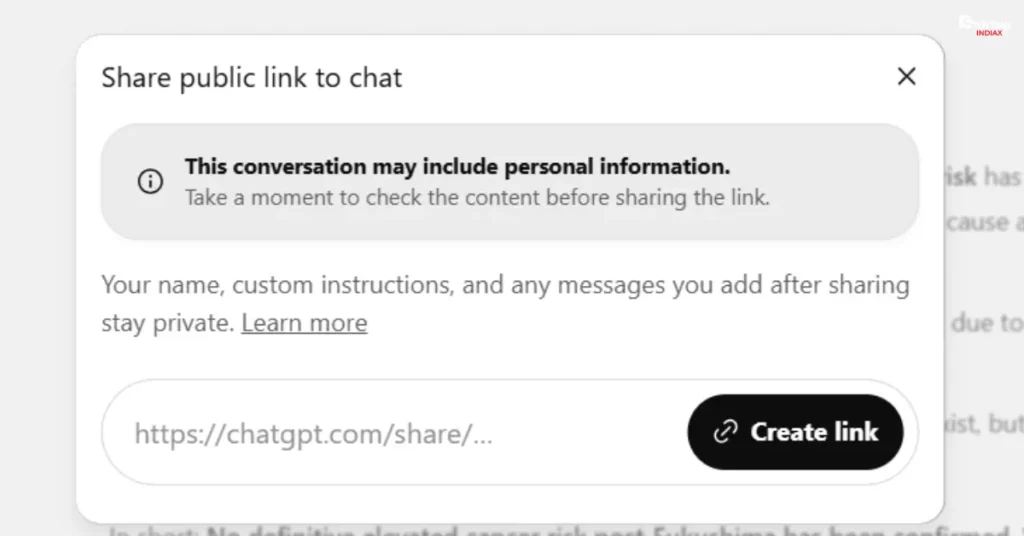
By default, ChatGPT conversations are not public but anyone who actively used the discoverability toggle exposed their chat beyond its intended audience.
What Types of Sensitive Data Were Exposed Online?
Among the thousands of indexed conversations, many included:
- Emotional and mental health disclosures
- Confidential work details and resume data
- Personal relationships and sensitive advice
- Names, email addresses, locations, and even photos in some cases
While OpenAI didn’t publicly attach user identities to shared chats, plenty of users included real names or contact information within the conversation text, making accidental exposure possible.
Why Did OpenAI Remove the Discoverability Feature?
After media coverage and user outrage, OpenAI acknowledged that the feature caused more harm than benefit:
“Ultimately we think this feature introduced too many opportunities for folks to accidentally share things they didn’t intend to, so we’re removing the option. We’re also working to remove indexed content from the relevant search engines.”
The company moved quickly to disable the discoverability setting for all users and collaborated with search engines to scrub previously indexed conversations (though some links may linger temporarily due to caching).
What Are the Privacy Implications for Users?
This story is a wake-up call:
- AI conversations may feel private, but sharing features (or unclear settings) can easily expose them online
- Even deleted chats, if previously shared, might remain visible in cached search results
- Public links can be spread further via social media, risking much broader exposure
There’s no guarantee of legal confidentiality for ChatGPT chats, especially when user actions make them public. Entrepreneurs and founders should treat AI chats like sensitive cloud documents not as private messages.
How Can You Check or Remove Shared ChatGPT Links?
- Review your ChatGPT settings; look for a “Shared Links” dashboard under Data Controls
- Delete any public share links you no longer wish to keep online keep in mind, some content may still appear briefly in search caches
What Steps Should AI Users Take to Protect Their Privacy?
- Avoid sharing confidential data treat every AI chat like it might go public
- Check share settings carefully before distributing chat logs
- Delete unneeded shared links and monitor your name/topic in search regularly
- Remember: Even with privacy-focused platforms, user education and vigilance matter most
Conclusion: What’s Next for AI Conversations and Privacy?
OpenAI’s misstep reminds every digital professional and founder to lock down their data habits. When platforms experiment with new sharing tools, understanding privacy settings is crucial. As the generative AI landscape rapidly evolves, Startup INDIAX will continue bringing you guidance on safe, effective and private AI adoption for startups and tech leaders.
Comment below: Have you ever shared an AI conversation by accident? How do you safeguard your digital privacy? Explore more exclusive stories and guides at Startup INDIAX!
FAQ:
Q: Can my private ChatGPT chats show up on Google without sharing them?
No only conversations shared via the “Share” option and marked as public were indexed. Regular, unshared chats remain private to your account.
Q: How long will previously shared chats remain available in Google?
OpenAI is working with Google to remove them, but due to web caching, links may persist temporarily even after deletion.
Q: What information could have been exposed in public ChatGPT chats?
Exposed data included names, mental health stories, workplaces, emails, and personal advice. Anything typed during those chats could turn up in Google results.
Q: Can deleted ChatGPT history remove public share links from Google immediately?
No deleting your conversation from ChatGPT doesn’t instantly remove the share link from search results. You must delete the public link directly, and wait for Google to update its index.
Q: How do I check which of my chats are publicly shared?
Go to ChatGPT settings > Data Controls > Shared Links to see and remove shared conversations.

